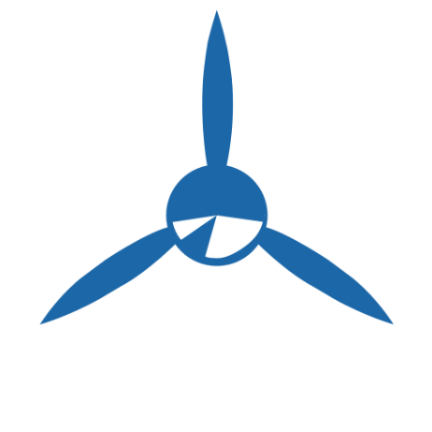A few weeks ago Microsoft Flight Simulator 2024 was released and reenergized the longest-running software product line under Microsoft’s umbrella. The program had a few hiccups if you tried to run it on debut day (11/19/24) but it seems to now be stabilized. Boot-up time is less than three minutes and live weather and traffic replications seem consistent. It’s a great program, and the sim community is vibrant with videos of digital pilots pushing the envelope. But what does MSFS 2024 offer to real-world pilots? We decided to test it out and here are five things we like, and one we don’t.
1) Simple from the Start
Whether you’re brand new to flight simulators or you’ve logged enough time to be a digital ATP, your first few minutes with Microsoft Flight Simulator 2024 are welcoming. The home screen devotes half your screen to a tile segmentation of simulated flight activities. And the other half is a 200,000 foot view of what Microsoft is calling the “digital twin.” They’ve recreated every mountain, hill, road, airport, lake, and helipad in their digital world and the home screen beckons us to go explore. Fun Fact: The Earth’s cloud and sunlight representation is dynamic to the current settings. So if you check back at a different hour of the day or a storm system is traveling through your area, you’ll see it reflected on the digital globe.

2) Flight Training
If you’re brand new to flying an aircraft and not sure what the difference is between an elevator and an aileron, this is a great starting point for you. You’ll find the Flight Training categories in the Activities tab on the home screen. Here we have multiple chapters, each with multiple lessons to keep your learning progressing. There’s a decent briefing page for each maneuver as well as a digital instructor to take you through the maneuver and each required task or input.

Basic Handling
- Sim Controls
- Turns (Roll)
- Maneuver Test
- Aircraft Essentials
- Power Settings
- Attitude (Pitch)
- Trim Managment
Takeoffs and Landings
- Preflight
- landing: Yoke Control
- Landing
- Taxiing
- Landing: Throttle Management
- First Solo
- Takeoff
- Downwind
VFR Naviation
- Departure
- Arrival
- Dead Reckoning
- Dirst Solo Navigation
- Landmark Navigation
Helicopters
- Introduction
- Antitorque Pedals
- Takeoffs and Climb
- Rapid Deceleration
- Basic Maneuvers
- Cyclic
- Approach
- Confined Area
- Collective
- Hovering in Flight
- Fist Solo Flight
Bush Pilot
- Short-Field Takeoff
- Downdrafts
- Bush Flying Test
- Short-Field Landing
- Water Takeoff
- Updrafts
- Water Landing
Gliding Course
- Basic Handling
- Winch Launch Training (Advanced)
- Ridge Soaring
- Aerotow
- Slipping Approach and Land
- Winch Launch Training
- Thermal Identification
F/A-18E Maneuvers
- High-Performance Takeoff
- Ridge Crossing
- Split-S Maneuver
Introduction to Airliners
- 737 Max Take-Off
- 737 Max Landing
There’s a lot to be done in the digital flight training environment and hopefully additional lessons / content is added over time to educate digital pilots. If you’re looking for additional training, try Sporty’s Private Pilot Flight Sim Training Guide.
3) Fresh Challenges
One of the areas that Microsoft wanted to tackle with their latest Flight Simulator is what I like to call “consistent interaction.” A lot of people purchased MSFS 2020 four years ago, flew over their home a few times and then lost interest. Microsoft’s new goal is for users to consistently use the program after the honeymoon phase is over. One way they’re planning to bring you back to the program every week is with revolving challenges and leagues. A large tile on the homepage is for the “Challenge League” that’ll bring you into a dashboard highlighting your standing in your current league and grant access to three types of flights to compete in: a Rally Race (not GA equivalent), a Low Altitude challenge (even less GA adjacent), and then a Precision Landing challenge.

The landing challenge is the only segment that may be applicable to general aviation pilots, but it’ll be a nice method to call users back to the “digital twin” periodically. And thus keep the (digital) rust from building?
4) The EFB Widget
Electronic Flight Bags or EFBs are today’s answer to dragging around the vintage Jeppesen chart binders. We pilots can quickly add hundreds of charts, approach plates, AFDs, and PDFs to a tablet to assist us while flying. Throw in a mobile GPS unit and we can get a moving map of our location while flying an airplane. Microsoft Flight Simulator 2024 brings a digital EFB onto the flight deck to assist with flight planning and execution. We’re able to plan our route, calculate weight and balance metrics, file a flight plan (VFR or IFR), as well as other aviation features. One of my favorites is the ability to plan a flight in the EFB and automatically push it into your digital aircraft’s avionics flight plan. That means close to zero time configuring your digital GNS530 to all the waypoints and approach your planning to use for that day’s flight. The EFB widget is set to toggle on / off with the “TAB” key on your keyboard and is something we use a lot during pre-flight, as well as during flight.
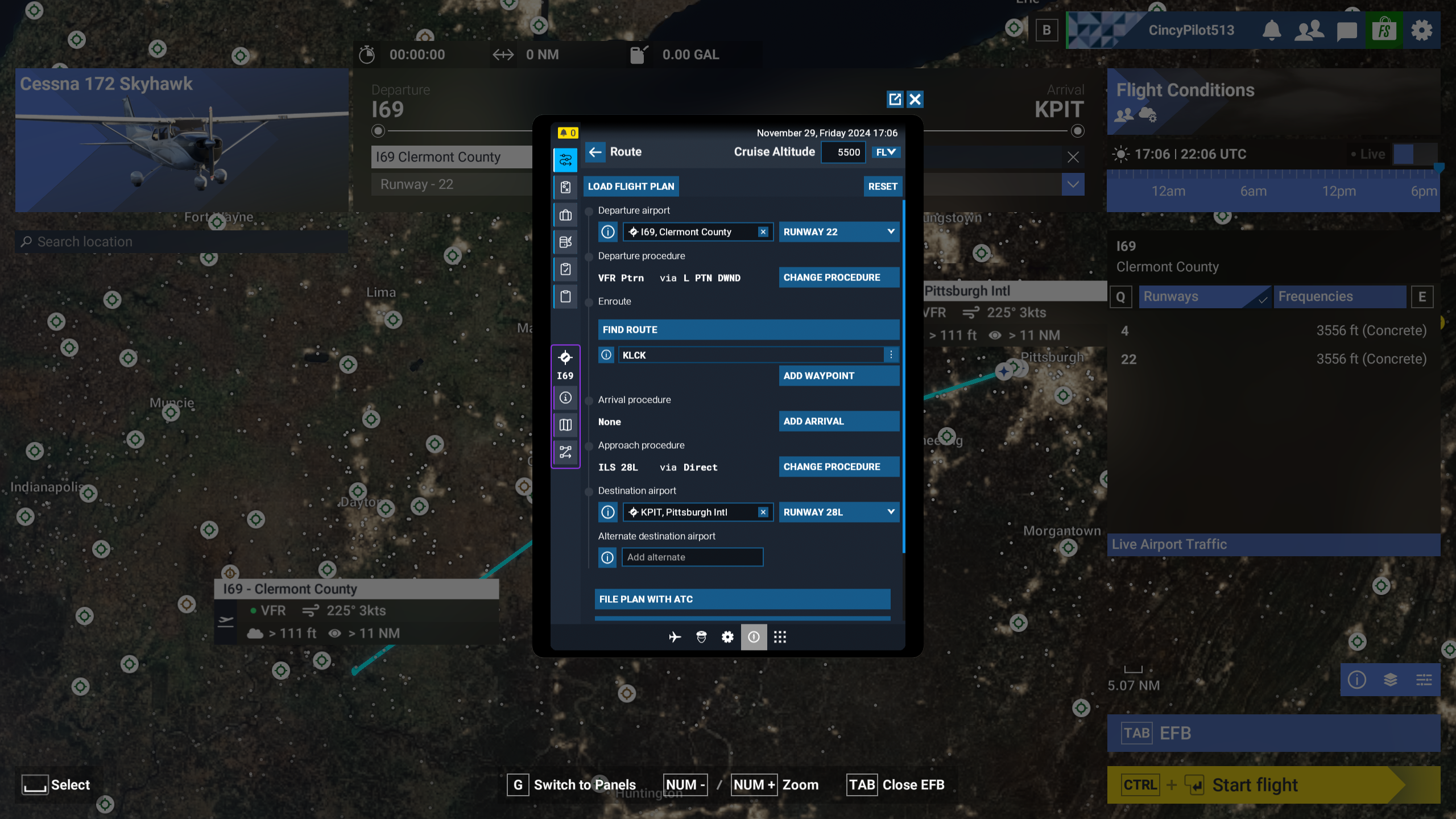
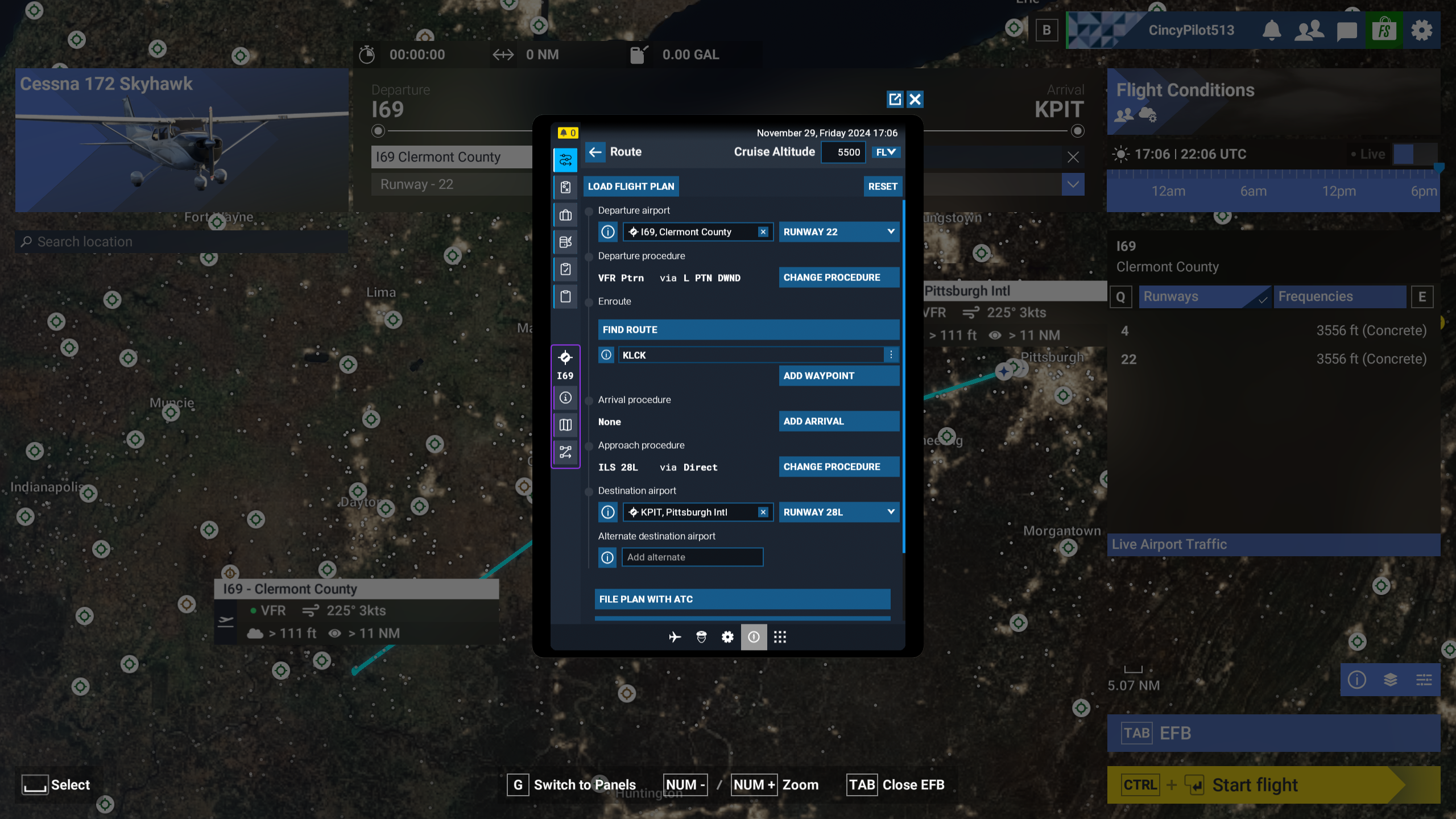
5) Career Mode
Whereas the EFB Widget may be one of the best features from MSFS 2024 for current pilots, I think Career Mode is the best feature for future pilots. This is where Microsoft has gamified the path of a budding flight student and highlights the career options of a pilot better than any other program I’ve used. Now, it isn’t perfect and someone shouldn’t think they could grease landings in a widebody airliner if they get to that point in the program, but it’s a good representation of a pilot’s progression and a feature I’m very happy is included in the simulator.
You begin as a student working on the introductory tasks (pre-flight walk around, Taxi, Basic Controls, Takeoff 101) and progress through about a dozen lessons before you can earn your PPL or Private Pilot’s License. Each lesson provides a briefing, route overview, and a score upon completion. We like the granularity here to highlight failures in holding altitude or communications. MSFS 2024 covers only the flight portion of training (and none of the knowledge test prep) and it’s nowhere near the amount of time required by the FAA to earn a PPL, but it’s a good indicator of flight training. Once you have your PPL you’ll have the option of pursuing a Commercial Pilot’s License in either Airplane or Rotorcraft configuration. Again, you’ll go through more advanced training (navigation, maneuvers, etc.) and when ready you can take your Commercial Pilot License test. Once you’ve attained your CPL you can start flying “missions” to earn credits which can be used for future certifications or license types. We wish there were many more lessons under each certification umbrella, but maybe that’s something Microsoft will improve over time?



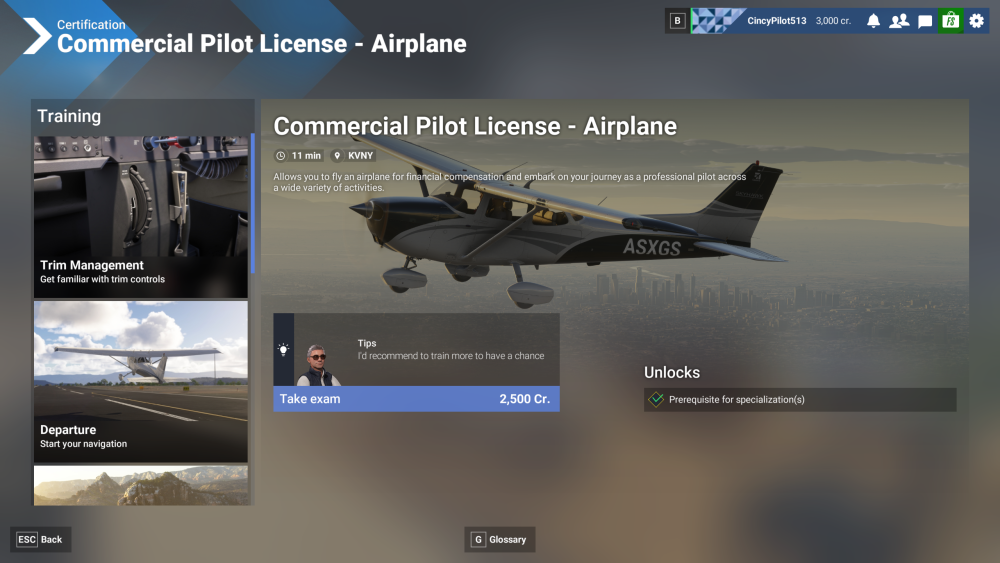
If you’re looking for additional content to explain why an airplane can fly through the sky:
-
Learn to Fly Course - (15 hours of video, 1,000 FAA test prep questions, ChatDPE)
-
Instrument Rating Course - (In-flight video, 27 narrated maneuvers, complete syllabus)
-
Commercial Pilot Training Course (Part 141 compliant, guaranteed knowledge test pass)
Dislike
The program is not without fault. We predict a lot of the current bugs will be squashed over time but one area that we’re looking forward to an improvement is in the Controls or Hardware Bindings category. MSFS 2024 gives us too many options when it comes to configuring a hardware peripheral. For instance the Honeycomb Bravo Throttle Quadrant is preconfigured for a General Aviation Multiengine aircraft as soon as it’s plugged in (the same as MSFS 2020). But when we try to configure it for a Single engine non-complex aircraft, it’s a bit overwhelming. There are more folders to filter through for control inputs and we additionally have three new filters on the bottom left that allow us to set our current settings to “general controls,” “airplane controls,” or “Specific 172 Skyhawk controls.” I understand what they’re aiming for—“every time I fly aircraft XYZ the profiles I previously created are easily accessible”—but it seems a little clunky at first.
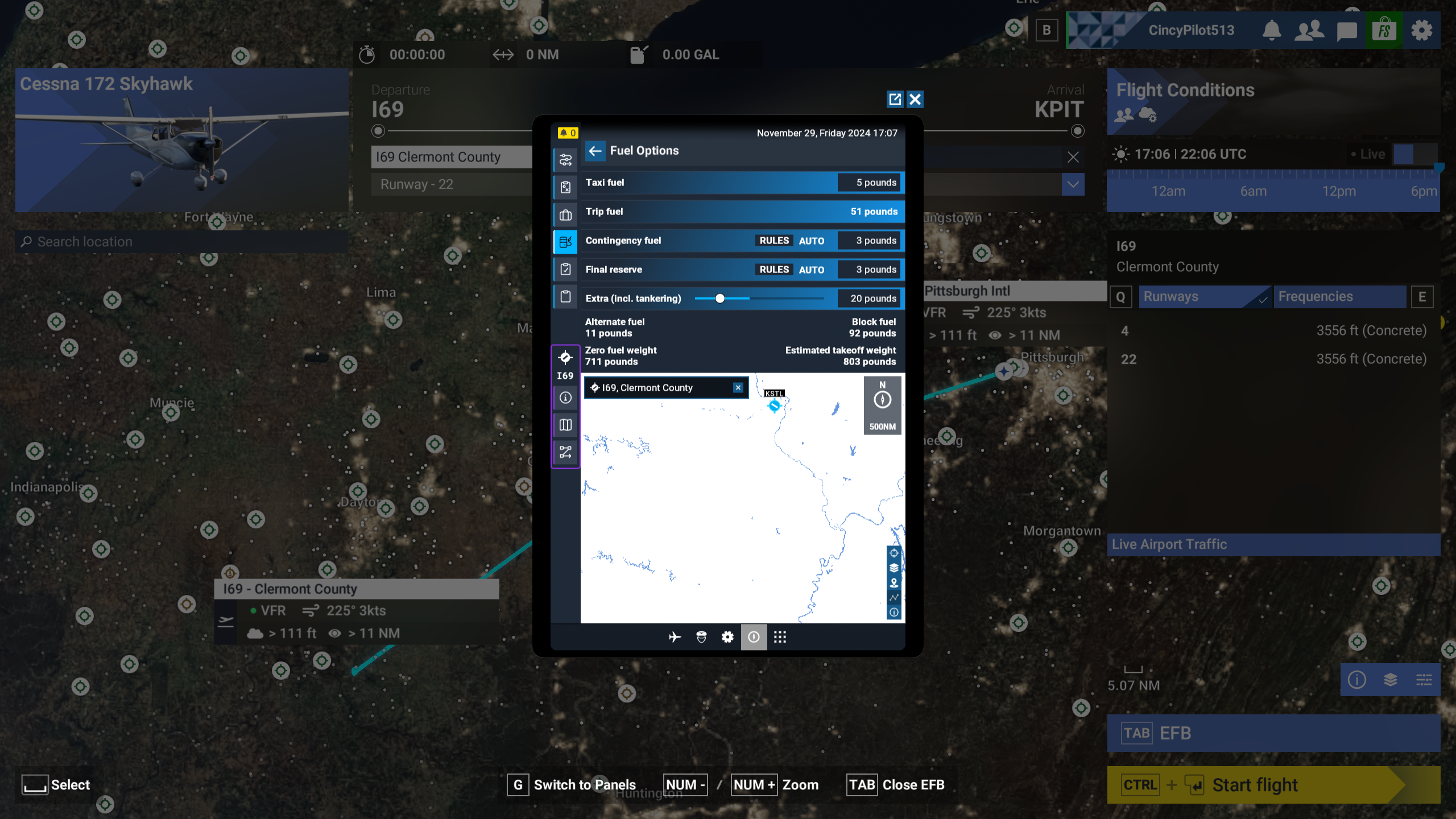
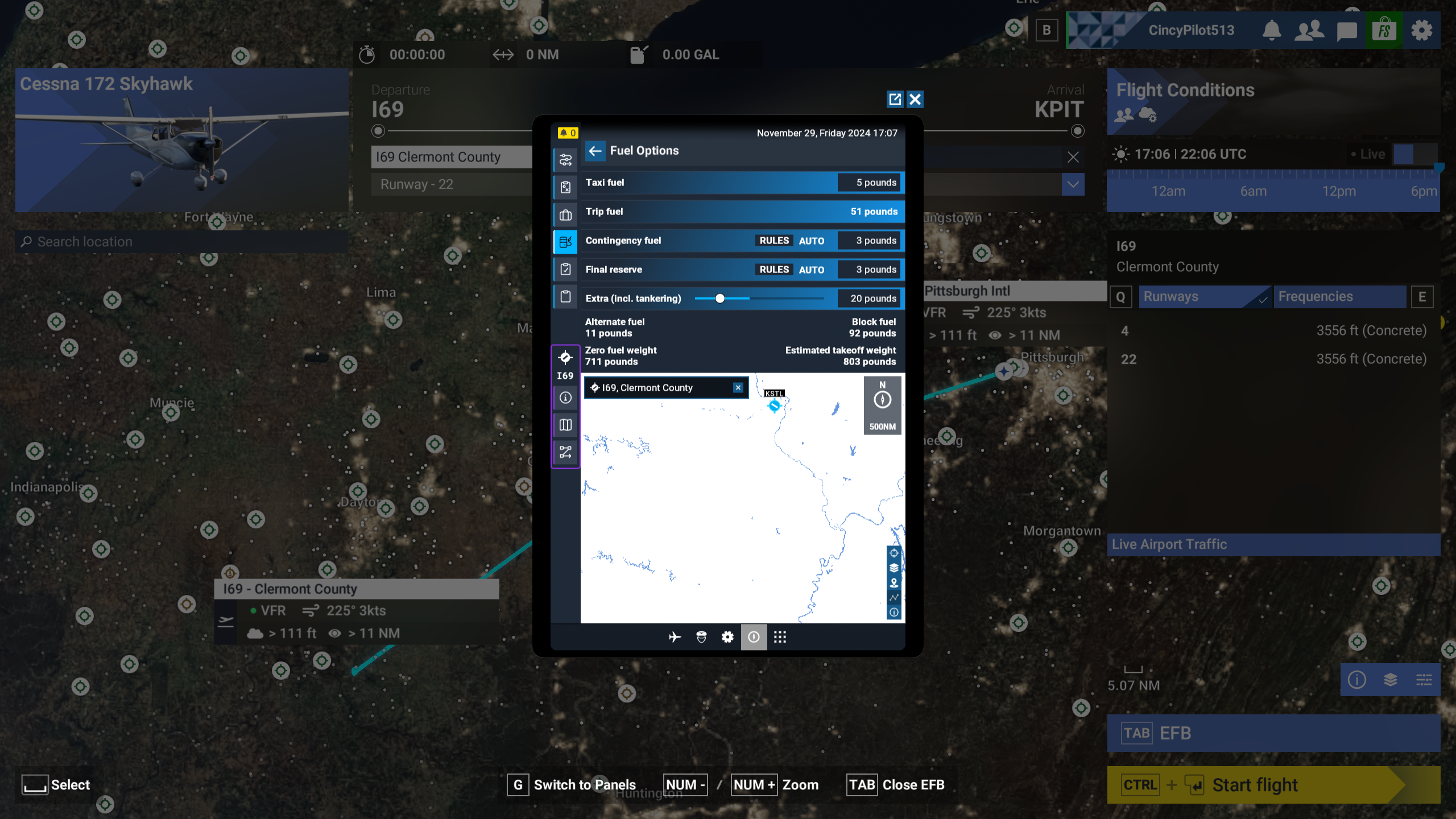
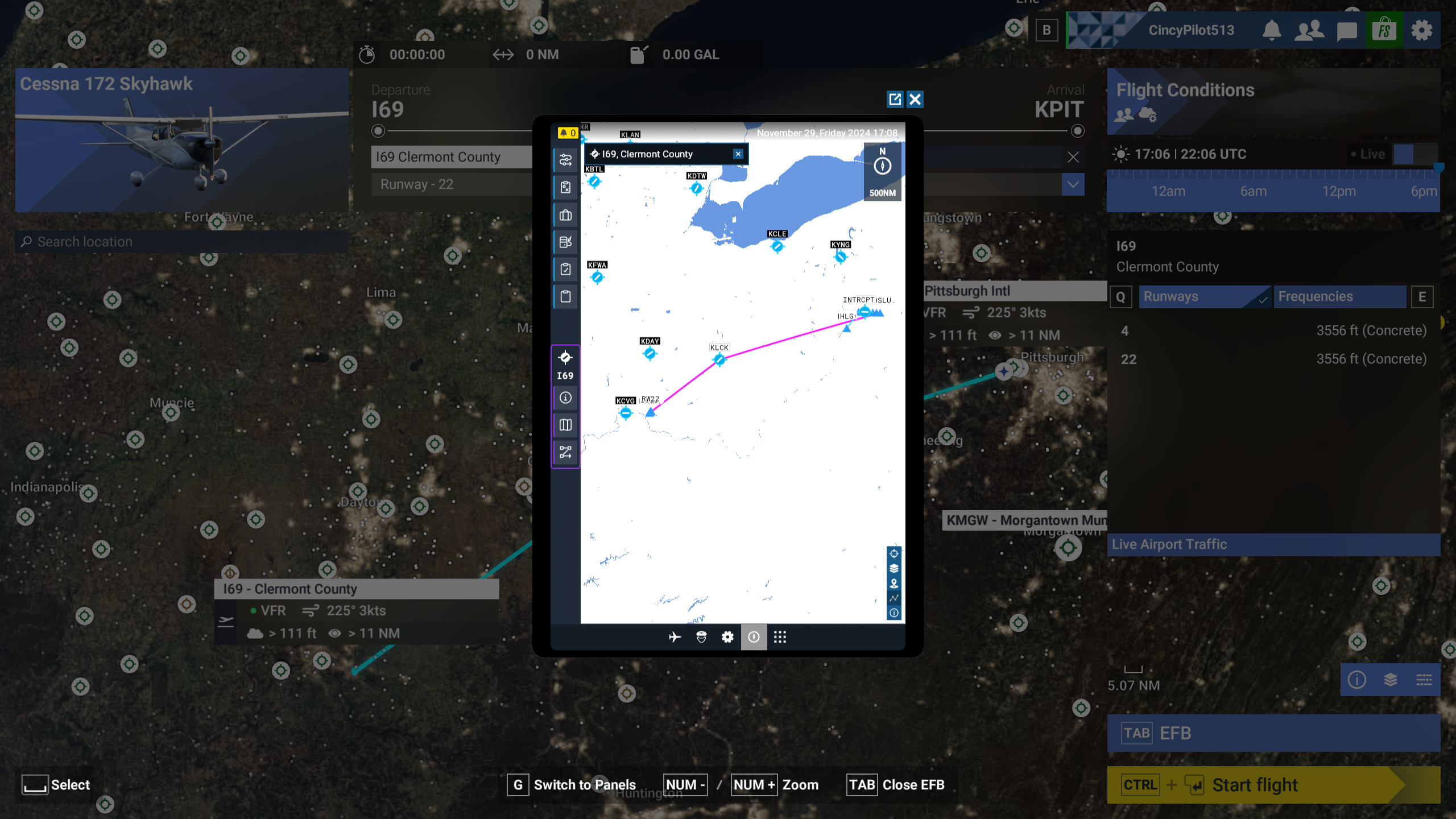
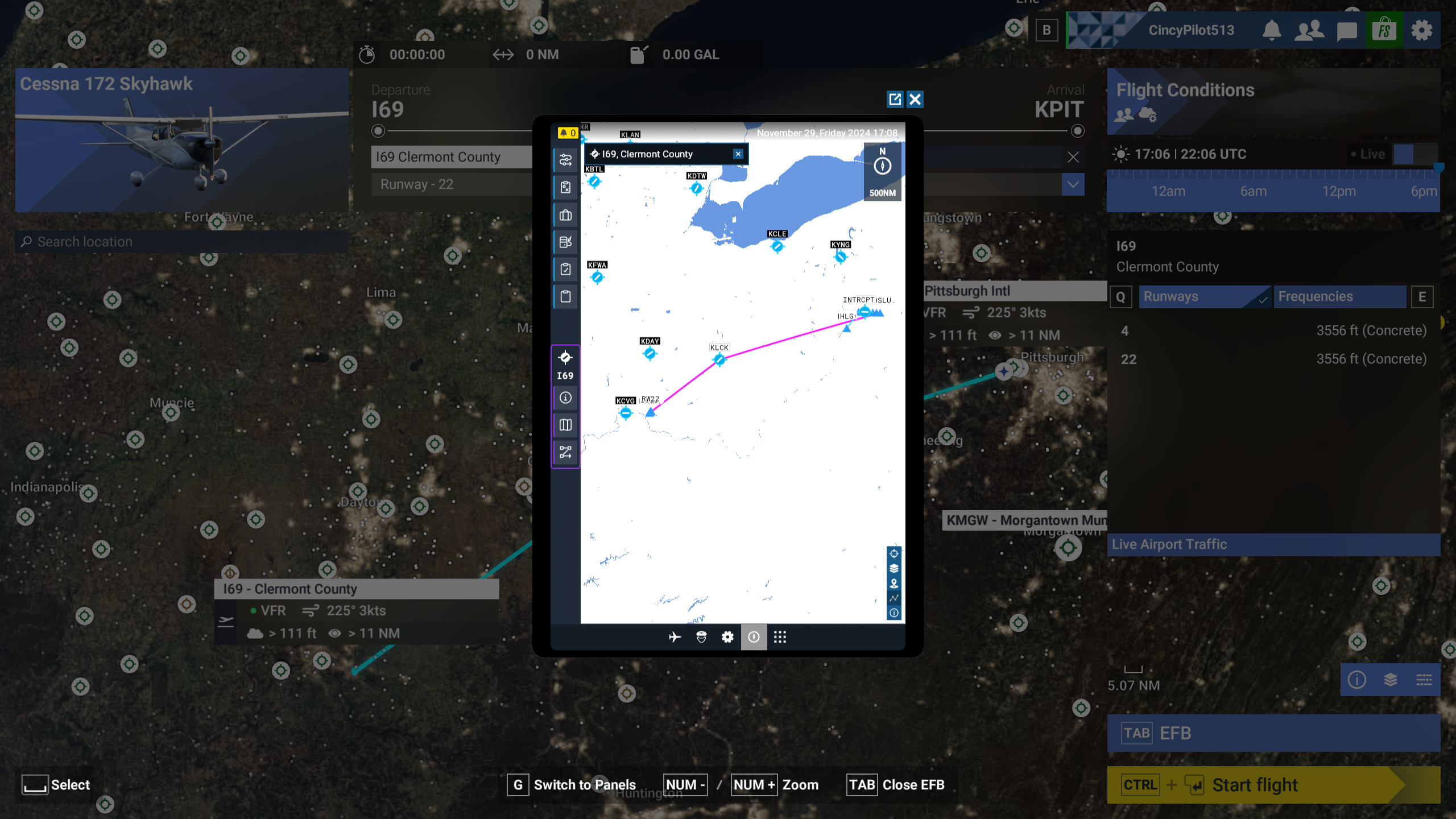
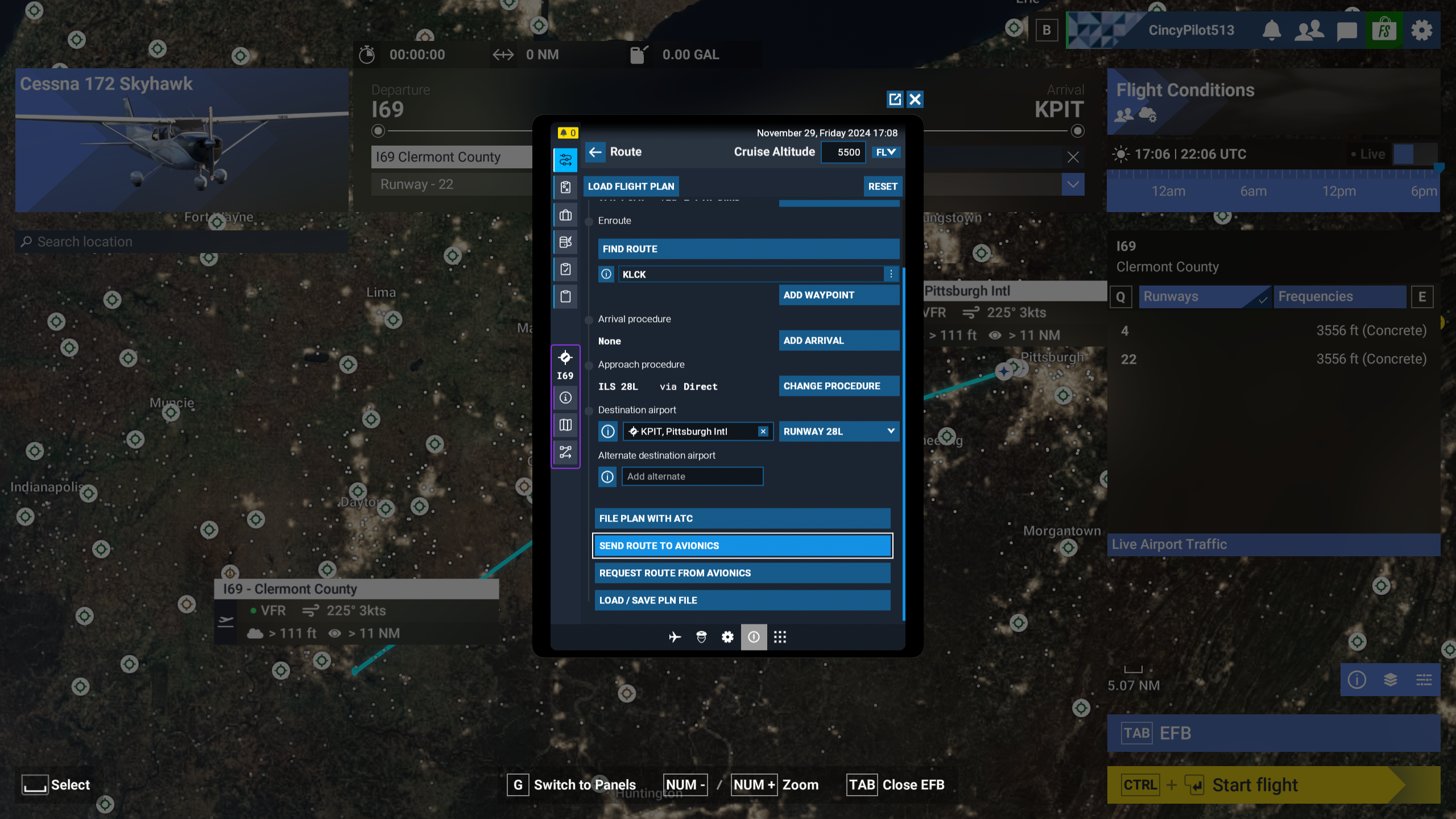
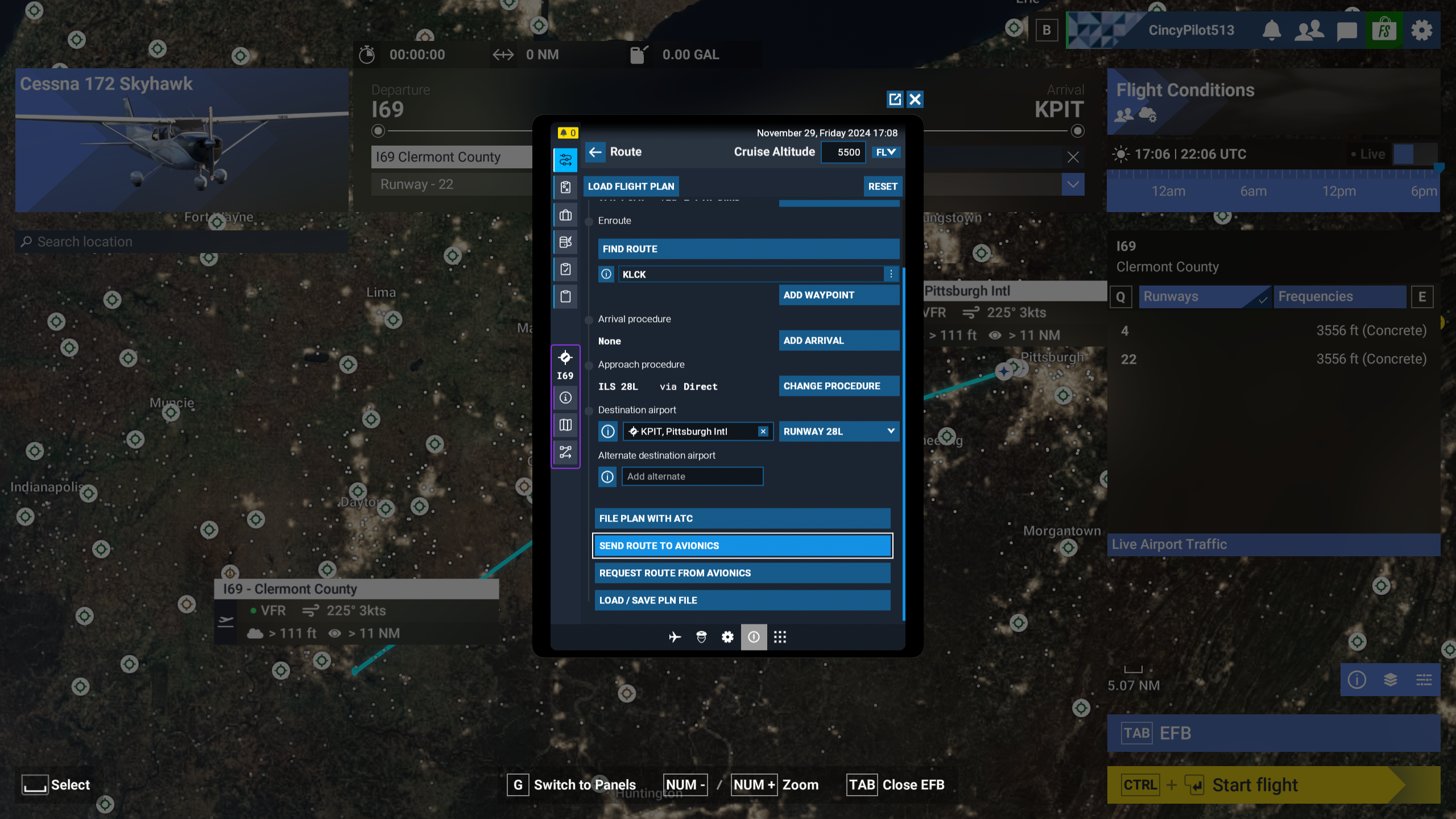


5) Career Mode
Whereas the EFB Widget may be one of the best features from MSFS 2024 for current pilots, I think Career Mode is the best feature for future pilots. This is where Microsoft has gamified the path of a budding flight student and highlights the career options of a pilot better than any other program I’ve used. Now, it isn’t perfect and someone shouldn’t think they could grease landings in a widebody airliner if they get to that point in the program, but it’s a good representation of a pilot’s progression and a feature I’m very happy is included in the simulator.
You begin as a student working on the introductory tasks (pre-flight walk around, Taxi, Basic Controls, Takeoff 101) and progress through about a dozen lessons before you can earn your PPL or Private Pilot’s License. Each lesson provides a briefing, route overview, and a score upon completion. We like the granularity here to highlight failures in holding altitude or communications. MSFS 2024 covers only the flight portion of training (and none of the knowledge test prep) and it’s nowhere near the amount of time required by the FAA to earn a PPL, but it’s a good indicator of flight training. Once you have your PPL you’ll have the option of pursuing a Commercial Pilot’s License in either Airplane or Rotorcraft configuration. Again, you’ll go through more advanced training (navigation, maneuvers, etc.) and when ready you can take your Commercial Pilot License test. Once you’ve attained your CPL you can start flying “missions” to earn credits which can be used for future certifications or license types. We wish there were many more lessons under each certification umbrella, but maybe that’s something Microsoft will improve over time?



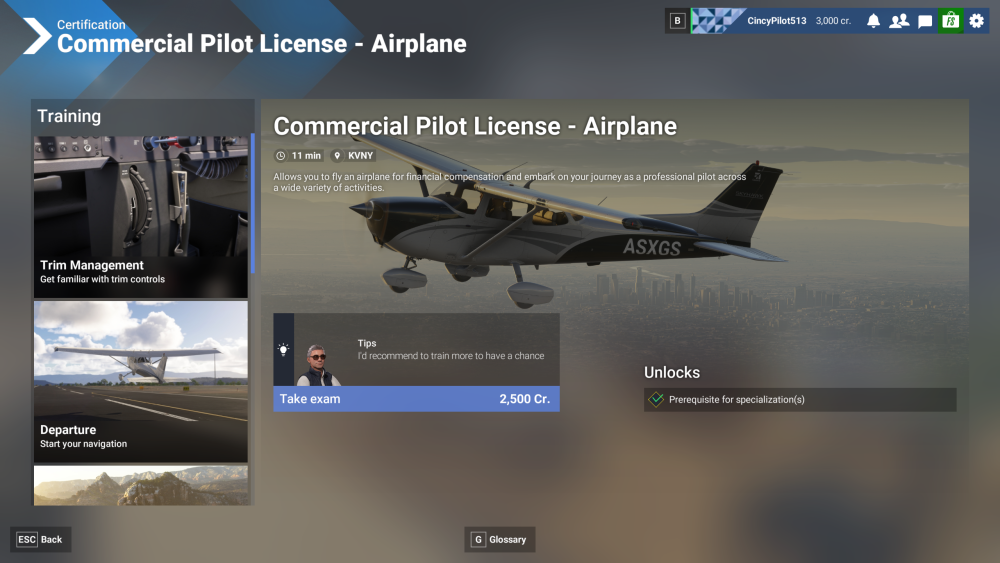
If you’re looking for additional content to explain why an airplane can fly through the sky:
-
Learn to Fly Course - (15 hours of video, 1,000 FAA test prep questions, ChatDPE)
-
Instrument Rating Course - (In-flight video, 27 narrated maneuvers, complete syllabus)
-
Commercial Pilot Training Course (Part 141 compliant, guaranteed knowledge test pass)
Dislike
The program is not without fault. We predict a lot of the current bugs will be squashed over time but one area that we’re looking forward to an improvement is in the Controls or Hardware Bindings category. MSFS 2024 gives us too many options when it comes to configuring a hardware peripheral. For instance the Honeycomb Bravo Throttle Quadrant is preconfigured for a General Aviation Multiengine aircraft as soon as it’s plugged in (the same as MSFS 2020). But when we try to configure it for a Single engine non-complex aircraft, it’s a bit overwhelming. There are more folders to filter through for control inputs and we additionally have three new filters on the bottom left that allow us to set our current settings to “general controls,” “airplane controls,” or “Specific 172 Skyhawk controls.” I understand what they’re aiming for—“every time I fly aircraft XYZ the profiles I previously created are easily accessible”—but it seems a little clunky at first. We also dislike that, unlike the previous program, our key bindings won’t flash (2:38 in this Bravo Config video) when trying to verify what inputs are applied to the hardware button. And the input curves don’t provide a change in appearance when I move the lever in focus.
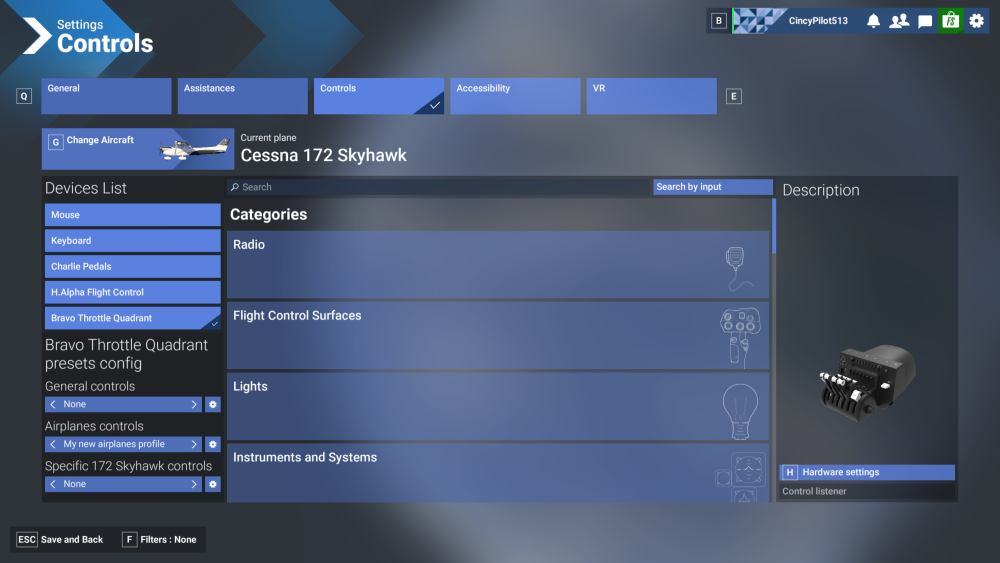
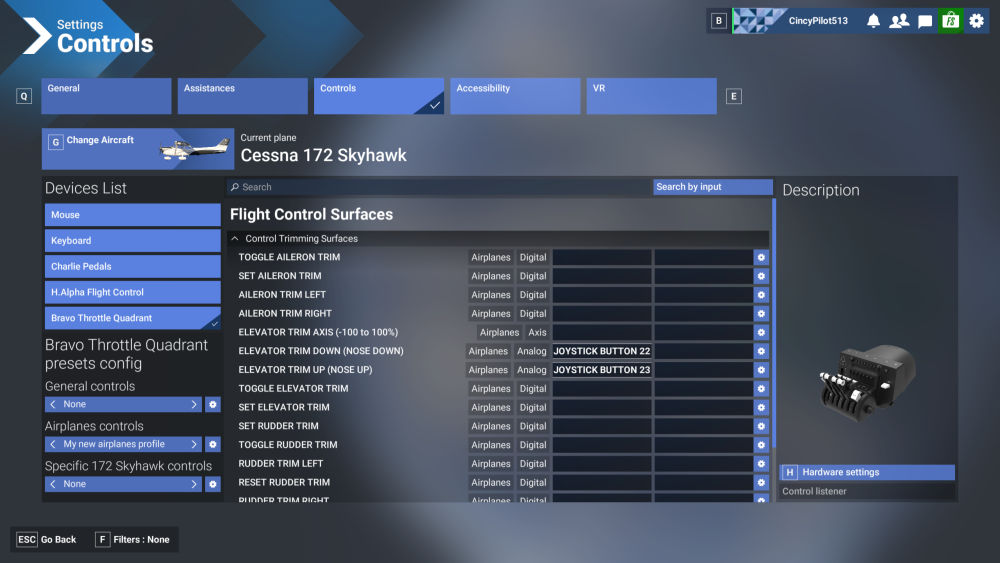
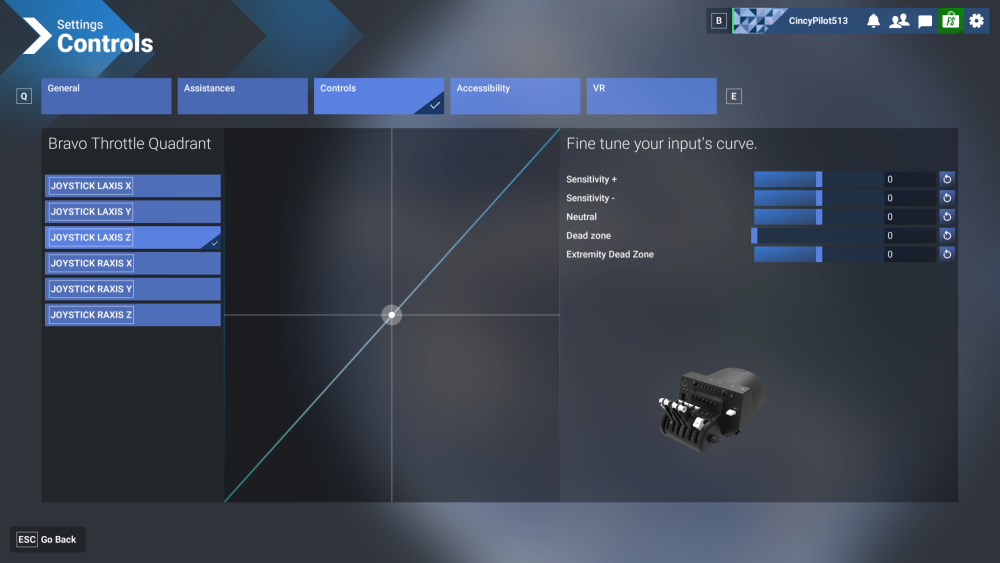 These are all minor things when compared to exploring the digital twin or earning your ATP license in career mode, but these little misses will take away from the high potential this program has for the pilot community. Pilots like control, and we want more control (of our controls) in MSFS 2024.
These are all minor things when compared to exploring the digital twin or earning your ATP license in career mode, but these little misses will take away from the high potential this program has for the pilot community. Pilots like control, and we want more control (of our controls) in MSFS 2024.
Final Thoughts on Microsoft Flight Simulator 2024
Overall this is a great program for the flight simulation community. Microsoft is experiencing a few growing pains that’ll be past tense in a month or two (hopefully) but it has a great foundation. For “gamers,” it’ll provide some clarity on what’s a correct path towards earning your wings and provide a consistent challenge league to foster interaction. For real world pilots, it’s a great way to strengthen pre-flight techniques, EFB management, maneuver strategies, as well as practicing approaches/departures to keep us sharp in the IMC theater. For pilots who don’t know they have the bug yet, it’s a welcoming program that provides the tools to better understand aviation terminology 101. You can fly around your local area and practice communicating with digital ATC, or you could decide you want to become a digital charter pilot and transport VIPs to exotic locations on smaller, faster aircraft. Maybe you’ll find a reason to take an introductory flight at your local airport and recognize that a flight in the digital twin will never be as beautiful as one in the original. Sporty’s looks forward to participating in Microsoft’s mission of fostering the next generation of pilots, and we can’t wait to see what’s around the corner.